SEO Analysis For Website: A Comprehensive Guide
With the increasing use of digital marketing for years, businesses have now understood well how important SEO is for their online visibility and it can’t be emphasized more. Well, SEO is why your target audience can find you in the top results when they turn down to search engines like Google. This SEO analysis for website guide will help you to improve your visibility on search engine.
Sometimes, you may put all your time and effort into implementing your SEO tactics and may not even get results.
So, to find what’s working and what’s not, or to discover any hindrances that are affecting your SEO, you must conduct an SEO analysis for your website. An SEO analysis for a website can sound complex but it is worth doing to understand whether your SEO strategy is yielding results or not.
So, let’s have a closer look at SEO analysis for websites in this comprehensive guide. Here we go!
What Is SEO Analysis?
A search engine optimization (SEO) analysis is assessing your website to find areas that need to be optimized for search engine bots. You can examine your SEO approach to find out which elements are effective and which aren’t.
The process requires you to carefully review the type of content you have on your web pages to do an SEO analysis. It is better to optimize your content for the focus keyword also you can keep track of metrics.
By conducting an SEO analysis, you can also learn about multiple opportunities that your brand can use for your website to increase its potential rating in search engine results pages (SERPs).
Why SEO Analysis is Important?
- An SEO Analysis helps you identify areas where you can enhance your content and technical features on your site.
- This is done to provide users with a better experience and provide search engines with context and connections between your content and a user’s search query.
- To rank higher, increase your reach, increase traffic, and reach your business objectives, you need to do an SEO audit.
- By doing an SEO audit, you’re not just shooting in the dark, but you’re also making strategic decisions, which saves you time and money.
- Without an SEO audit, it’s almost impossible to make informed decisions about how to increase your site’s SERP rating.
Some SEO Basics
SEO revolves around the following three types:
- On-page SEO: Optimizing individual pages of your website to raise their search engine ranking is known as “on-page SEO.” This usually includes keyword optimization, ensuring high-quality content, optimizing images, and internal linking.
- Off-page SEO: SEO activities outside of your website to increase its online authority are referred to as off-page SEO. This comprises high-quality link-building, social media engagement, and online reviews.
- Technical SEO: Technical SEO makes sure your website is optimized for search engines by focusing on its backend. This includes improving the site’s speed, doing mobile optimization, creating and submitting XML sitemap to search engines for indexing your site efficiently, and optimizing your robots.txt file.
How To Do An SEO Analysis?
The majority of SEO analysis can be performed by examining a website’s current SERP performance, enhancing its on-page factors, and evaluating off-page factors. This ensures that its backlink profile is complete, high-quality, and fully optimized.
However, remember that your basic goal should be to either rank fresh content or enhance already-published content.
Now let’s have a look at how to do an SEO analysis for your website by following the below steps.
- Check Your Website’s Search Visibility
To get a better idea of your website’s overall visibility. To begin, you can find out the number of pages on your website that Google has indexed. To do so you can utilize an SEO tool or simply use the “site: URL” search operator. - Analyse Titles And Headings
Make sure you are utilizing the right SEO keywords for your page in both the headings and titles. Remember that it might be challenging to rank for high search volume keywords, so look for a long-tail keyword that is slightly less competitive to increase your chances of appearing on the first page of a search engine result page. - Examine URLs And Meta Descriptions
Analyze all the URLs on your website. Make sure that the URLs are short and give a clear idea of the content that’s on the page. Further, check whether you have any missing meta descriptions. Must include your Primary and secondary keyword in the meta description. But make sure it is accurately summarize the content of the website landing page. - Analyzing Your Backlinks
Backlinks can significantly affect your SEO rating since they could indicate to search engines that your website is a trustworthy source. Examine the inbound links to your website to find out who is referencing your business and to gain more insight into the actions you should take to improve your search engine results. - Check For Internal Linking
Internal linking can improve the user experience on your site ultimately affecting your SEO.Create internal links between your website’s older and newer pages that are important to other pages on your site. However, remember the best practices for anchor text and keywords. - Check For Broken Links If Any
The broken link negatively effects the user experience and SEO of the website. For eliminating this error we can do two thing. One is by spelling check of that URL weather it is correct or not. Other thing we can do is redirecting that URL to the specific page via 301 redirect. But, it should be alternative and relevant to it. - Examine Your Spam Rating
Your spam score will increase if you receive a lot of inbound links from domains with low authority. You have two options: either go ahead and disavow the link. Also you can try reaching out to the webmaster and requesting that they remove the link from their page. - Analyze Website’s Content
Ensure that your website content is of high quality and error-free which provides value to your users. Look for duplicate content if any and remove it immediately as it could badly harm your SEO. - Check Images
Analyze all the images on your website. Then, add any missing alt texts to describe the function of the images for the search engine bots. Also, large-sized images can slow down your website’s speed affecting user experience and SEO, so try to compress them. - Test Your Website’s Loading Speed
If your website’s loading speed is slow it can harm your SEO with a bad user experience. Check your website’s loading speed with tools like GTmetrix or PageSpeed Insights also try to fix issues, if any.
We trust that after reading this guide you have a firm grasp on the essentials of SEO analysis. Also, how to apply it to enhance and rank your website.
Looking for SEO expert’s support? Get in touch with Arista Systems now!