Leveraging Search Console Insights to Improve Your Website’s SEO
Search Engine Optimization (SEO) is an essential part of developing and promoting a website online. It involves optimizing the content and structure of a website so that it appears higher in search engine results pages (SERPs) and attracts more visitors. SEO is crucial because it helps potential customers find your website when they search for specific keywords. One useful tool for improving your website’s SEO is Search Console Insights.
The Search Console Insights free tool provides website owners with valuable insights into their website’s performance and user behavior. By analyzing this data, website owners can identify areas that need improvement and take action to enhance their website’s SEO.
This blog post will cover what Search Console Insights is, how to set it up, and how to use it to improve your website’s SEO. We will also discuss common SEO issues that Search Console Insights can help you identify and provide tips for fixing them. By the end of this post, you will have a better understanding of how to use Search Console Insights to increase your website’s visibility to drive more traffic to your site.
Section 1 : What is Search Console Insights?
Search Console Insights is a new tool developed by Google to help website owners and content creators better understand how their website is performing. It is a more user-friendly version of Google Search Console, which provides data on website traffic, rankings, as well as other metrics related to search engine optimization (SEO).
Search Console Insights is designed to be more accessible and intuitive than Search Console, with a focus on providing actionable insights that can help improve a website’s performance in search results. Some of the key features of Search Console Insights include:
- Information on the most popular content on your site
- Data on how users are discovering your site, including search queries and referral sources
- Insights into user behavior, such as which pages are driving the most engagement
- Details on the devices and platforms visitors are using to access your site
Difference between Search Console and Search Console Insights
The main difference between Search Console and Search Console Insights is that the latter is more focused on user behavior and engagement, rather than just raw traffic numbers. This means that Search Console Insights can help website owners as well as content creators better understand how users are interacting with their site, and identify areas for improvement that can help increase engagement and drive more traffic over time.
Benefits of using Search Console Insights for SEO
Some of the benefits of using Search Console Insights for SEO include:
- Understanding which content is performing best, and using this information to create more content that resonates with your audience
- Identifying the keywords and search queries that are driving the most traffic to your site, and optimizing your content to target these terms more effectively
- Analyzing user behavior to identify areas for improvement, such as page load times or mobile optimization
- Tracking changes in your site’s performance over time, and making adjustments to your SEO strategy as needed to improve your rankings and drive more traffic
Section 2: How to set up Search Console Insights
Setting up Search Console Insights is a relatively straightforward process that can be completed in just a few steps. Here’s a walkthrough of how to get started:
Step 1: Log in to your Google Search Console account
To use Search Console Insights, you’ll need to have a Google Search Console account set up. If you don’t already have an account, you can create one by going to the Search Console website and following the prompts to sign up.
Step 2: Verify your website in Search Console
Before you can use Search Console Insights, you’ll need to verify ownership of your website in Google Search Console. This involves adding a verification code to your site’s HTML or DNS records, which confirms that you are the owner of the site.
To verify your website in Search Console, follow these steps:
- Go to the Search Console website and log in to your account.
- Click the “Add Property” button and enter your website URL in the provided field.
- Choose your preferred verification method (HTML tag, DNS record, etc.) and follow the instructions provided to complete the verification process.
Step 3: Access Search Console Insights
Once you’ve verified your website in Search Console, you can access it by clicking the “Insights” tab in the left-hand menu. This will take you to the Search Console Insights dashboard, where you can start exploring the various insights and metrics available.
Step 4: Explore the Search Console Insights dashboard
The Search Console Insights dashboard provides a wealth of data on your website’s performance, including information on your most popular pages, top search queries, and user behavior. Some of the key metrics and insights available in it include:
- Pageviews and engagement metrics for individual pages
- Search queries driving traffic to your site
- Referral sources for your site’s traffic
- Demographic data on your site’s visitors
- Information on user behavior, such as time spent on site and bounce rates
To get started with Search Console Insights, take some time to explore the various sections of the dashboard, so you can get familiar with the different metrics and insights available. You can also use the filters and date ranges provided to customize your view and focus on the metrics that are most important to you.
Section 3: Using Search Console Insights to improve your website’s SEO
Search Console Insights provides a wealth of data and insights that can help website owners and content creators optimize their site’s SEO. By analyzing this data and making strategic adjustments to your content and site structure, so that you can improve your rankings in search results, drive more traffic to your site, and increase engagement with your audience. Here are some of the key insights provided by it, and how to use them to improve your SEO:
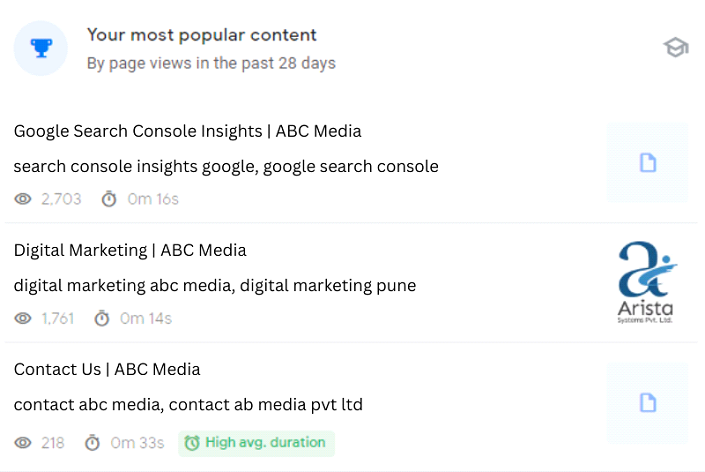
To use this information to improve your SEO, consider:
- Creating more content on similar topics to your most popular pages
- Updating and optimizing existing content to improve its relevance and ranking potential
- Promoting your most popular content through social media and other channels to drive additional traffic and engagement
How are users finding your site?
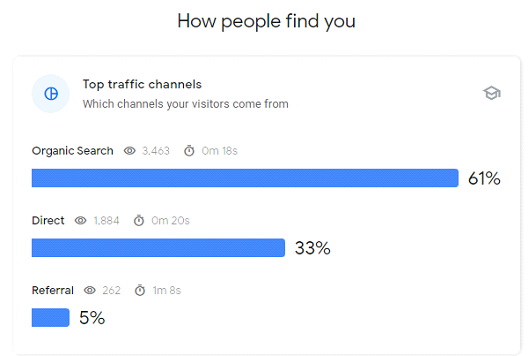
To use this information to improve your SEO, consider:
- Targeting high-value keywords and search queries in your content and on-page optimization
- Building backlinks and referral traffic through guest blogging, influencer outreach, and other tactics
- Optimizing your social media and other marketing channels to drive more traffic and engagement with your audience
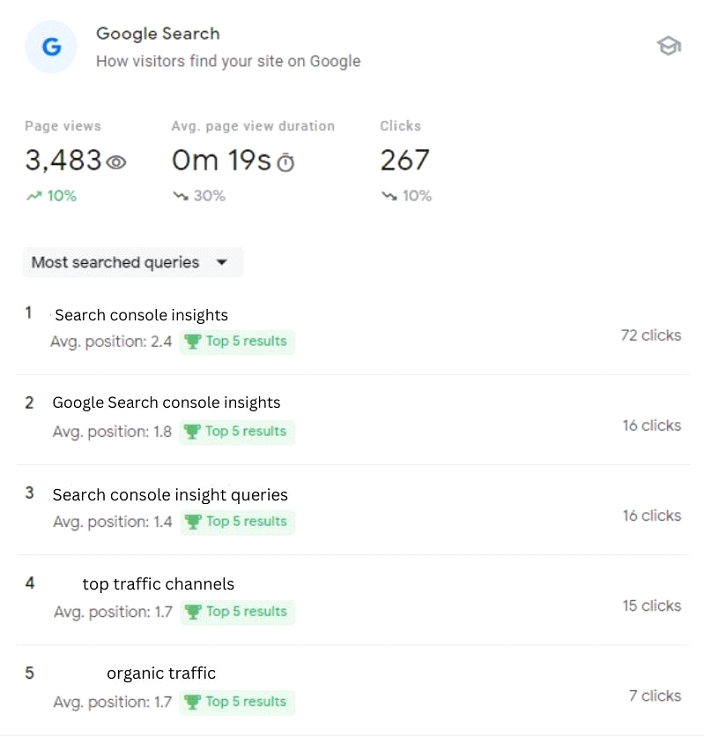
To use this information to improve your SEO, consider:
- Updating and optimizing your content to better target high-value keywords and search queries
- Conducting keyword research and competitive analysis to identify new opportunities for optimization
- Using on-page optimization techniques like title tags, meta descriptions, and internal linking to improve your relevance and ranking potential
Which devices and platforms visitors are using?
Search Console Insights also provides data on the devices and platforms that visitors are using to access your site. This information can be valuable in optimizing your site for mobile users, as well as identifying potential issues with site performance and user experience.
To use this information to improve your SEO, consider:
- Optimizing your site for mobile devices and other common platforms
- Improving site performance and page load times to reduce bounce rates and improve engagement
- Analyzing user behavior and engagement metrics to identify areas for improvement in your site’s design and navigation
Overall, it provides a wealth of data and insights that can help website owners and content creators optimize their site’s SEO. By using this information to identify areas for improvement and make strategic adjustments to your content and site structure, so that you can improve your rankings in search results, drive more traffic to your site, and increase engagement with your audience.
Section 4: Common SEO issues found with Search Console Insights
Search Console Insights provides valuable data and insights that can help website owners as well as content creators optimize their site’s SEO. However, it can also identify common SEO issues that may be affecting your site’s performance in search results.
Here are some of the most common issues that can be identified using it, and tips on how to fix them:
Site speed
Slow site speed is a common issue that can negatively impact your SEO, as well as user experience and engagement. Search Console Insights provides data on your site’s performance as well as load times, and can help you identify areas for improvement.
To fix this issue, consider:
- Optimizing images and other media files to reduce file sizes and improve load times
- Minimizing the use of plugins and other third-party tools that may slow down your site
- Enabling caching and other performance-enhancing features on your hosting platform
- Using a content delivery network (CDN) to improve page load times for users in different geographic locations
Optimizing content for target keywords
Search Console Insights provides data on the search queries and keywords that are driving traffic to your site. If your content is not optimized for these keywords, so you may be missing out on valuable traffic as well as engagement.
To fix this issue, consider:
- Conducting keyword research and competitive analysis to identify high-value keywords and search queries
- Additionally, updating and optimizing your content to better target these keywords. This includes in your title tags, meta descriptions, and on-page content
- Not only creating new content that targets high-value keywords but also search queries that are not currently represented on your site
Fixing broken links
Broken links can negatively impact your site’s SEO, as well as user experience and engagement. Search Console Insights provides data on broken links and other errors on your site, and can help you identify areas for improvement.
To fix this issue, consider:
- Using a broken link checker tool to identify and fix broken links on your site
- Ensuring that all internal and external links on your site are up-to-date and functional
- Avoiding the use of link shorteners, which can sometimes result in broken links
- Using 301 redirects to redirect users and search engines to new URLs when necessary
Ensuring mobile-friendliness
Mobile-friendliness is an increasingly important factor in SEO, so that more users are accessing the internet on mobile devices. Search Console Insights provides data on your site’s mobile performance and user experience. This can also help you identify areas for improvement.
To fix this issue, consider:
- Using a mobile-responsive design that adapts to different screen sizes as well as device types
- Prioritizing mobile-friendly features like fast load times, easy navigation, and clear calls-to-action
- Also, testing your site on different devices and platforms to ensure a consistent user experience
- Using tools like Google’s Mobile-Friendly Test to identify and fix issues with your site’s mobile performance
By addressing these common SEO issues identified by it. So that you can improve your site’s performance in search results, drive more traffic to your site, and increase engagement with your audience.
Conclusion
Search Console Insights provides valuable data on which content is performing best, how users are finding your site. Also, which search queries are driving traffic, and which devices and platforms visitors are using. This information can be used to optimize your site’s SEO by improving site speed, optimizing content for target keywords, fixing broken links, and ensuring mobile-friendliness.
It is important for improving your website’s SEO, so that it provides valuable insights and data. This can help you make informed decisions about how to optimize your site. By addressing common SEO issues and optimizing your site for search engines and users. So, you can drive more traffic to your site, increase engagement with your audience, and ultimately achieve your business goals.
We encourage you to try out it for yourself and see the benefits it can bring to your website’s SEO. By using this powerful tool, you can take your website’s performance to the next level. Also, helps you to stay ahead of the competition.