When it comes to Website Design, one of the most important factors to consider is learnability. It’s a common fallacy that developing a website that allows users to navigate is difficult because it restricts the types of designs you may use.
It is, however, the polar opposite. Learnability in website design allows you to display your creativity and adaptability in a variety of ways. All you need is a better understanding of how to study web design.
What Is Learnability In Web Design?
Learnability refers to how simple it is for a person to use or learn how to use a particular product, in this case, a website. It is an important aspect of web design since it impacts how quickly users can move across a website.
What Is The Significance Of Learnability In Web Design?
A website with an easy-to-navigate UI will attract more visitors. A learnable web design will help you achieve your goal much more quickly, whether your website’s goal is SEO, commercial, or informational.
Learnability is also important since it decreases the need for consumers or users to contact you for help whenever they visit your website. Consider how much trouble you and your customers would have to go through if they couldn’t navigate your website.
Learnability is also necessary for long-term retention. Many people, whether tech-savvy or not, have utilized websites. Potential clients who do not have the patience to take the time to comprehend your website’s design will be turned off by a difficult-to-use interface.
Tips On How To Make A Site Design That Is Easy To Understand.
Because it is not clearly quantitative, determining the learnability of a web design can be tricky. Furthermore, various people with varying levels of technical expertise have differing judgments on whether a website is simple to learn.
Here are some pointers and approaches for making a web design that is easy to understand.
1. Consistency is key.
It is critical to consider the overall appearance of your website while developing your web design. Discrepancies are not only an eyesore, but they also make it difficult for consumers to navigate through your website owing to inconsistencies in buttons, pop-up buttons, and other elements.
Take, for example, Google. Google’s platform has been utilized to develop a variety of online services, including storage space, workplace communication platforms, commercial platforms, and, of course, search engine purposes.
2. Maintain a straightforward approach.
Simplicity is critical in web design because you want your users to be able to explore your site without any assistance. On the other hand, if your page has too many aspects, you risk overwhelming your visitors and making them afraid to use your site.
The major actions on your website should be obvious while thinking about web design. The primary purpose of your website should be obvious to users, but the alternative options should be visible and understandable.
Gmail is a fantastic example. When you log into your Gmail account, your primary inbox will appear, with advertising emails and social network notifications buried under tabs. Simply by going to the website, you can see all of your critical emails.
3. Make it feel comfortable.
When you have several kinds of websites, you may notice plenty of identical features. Icons, layout, and actions used for the website’s core operations are examples of these similarities.
It’s crucial to keep in mind that in order to make your website more navigatable, you’ll need to borrow some key designs from other sites. This makes it easier for visitors to use your website fast because they are already familiar with some of its key features.
Despite the fact that different websites serve completely diverse purposes, their essential operations are the same. A home button, a drop-down menu for supplementary selections, social network handles at the bottom, and customer service information are all comparable.
4. It should be simple to understand.
Your website’s content should be simple enough for any user to comprehend. If your website’s design is difficult to understand, it will be difficult to learn.
Make sure the user understands every action on your website right away. It would be preferable if you used more straightforward language and fewer technical words. It would be easier to utilize distinguishable colors to help with highlighted areas or links, for example. The buttons should not be too small and should be easy to understand in order to perform a specific function.
5. Evidence-based actions are critical.
One important feature your website could have is the ability to provide evidence of the user’s actions. This is because when a customer does a specific action on your website, they are more likely to remember how it works.
Form submission is a great example of this. A thank you page appears after a user completes a form, indicating that they have completed a certain document on your website. This feedback is critical in alerting the user that they have done a certain action on your website and that the purpose of their visit, which was to complete the form, has been fulfilled.
6. Include the product in a narrative.
It’s possible that you’ll create a whole new product that necessitates a more complex user interface. The user may find it difficult to navigate your website as a result of this.
You can aid users in understanding the navigation process through the narrative to create a more user-friendly environment for them. This would allow you to create a user-friendly design that would make it easier for them to understand and remember.
Users prefer visual narrative to text-based storytelling, therefore use photos as much as feasible. Furthermore, you do not want your website visitors to have to read a user manual to navigate your site.
Build an engaging experience that will guide the user through the essential aspects of your interface. Keep the text to a minimum.
How To Assess The Learnability Of Your Website
Web design can be challenging because it’s impossible to tell whether consumers will find your website easy to navigate. An overall website checkup, on the other hand, can aid in web design learnability.
You can examine the health of your website with a variety of tools. Clients will not have an easy or tough time using your website if you use page speed test tools and mobile-friendly test tools, for example.
You may also look at your website’s security and SEO scores. This is critical because if users find your website difficult to navigate, they will leave quickly. There are more solutions available to track the traffic to your website. It will assist you in determining whether or not your website is understandable.
Google, on the other hand, uses analytics to give you information about your website. It can, for example, display figures and graphs that show how many views and clicks your website receives, as well as the average time users spend on it.
Another method of measuring learnability is to tie it to site design. You will be able to get feedback from actual users of your website and acquire an outside perspective on your website’s user interface by employing a controlled experiment.
You will gain an in-depth understanding of how a user navigates your website if you employ web design optimization. As a result, you can easily make the necessary changes to increase the learnability of your website.
When you don’t know what aspects to consider, web design learnability might be a difficult procedure. Furthermore, building a user-friendly interface for your website may be challenging, but follow these guidelines to help you with your web design.