.
9 Ways To Utilize Smart Campaign Features by Microsoft
Have a lot to do for your online business and you suck at multitasking? Worry not, Microsoft Advertising announces a new feature called Smart Campaign applicable for the US, UK, and Australia.
Creating ad campaigns, curating social media campaigns, managing reports and analytics, and scheduling posts- all can be done easily by using Smart Campaign features by Microsoft Advertising.

Microsoft Advertising makes paid advertising affordable and easy. Add some details about your business, lock in your budget, and instantly reach customers across the web using this life-saving tool. You can also run the same ads on Google, Facebook, and Instagram- all at once. One of the features that make this update special is the multi-platform feature. Managing various tasks is difficult especially when it comes to handling an online business and marketing your product/service. Website, email marketing, social media, webinars, in-person meetings- there is so much to handle.
9 Steps to utilize Smart Campaign Features
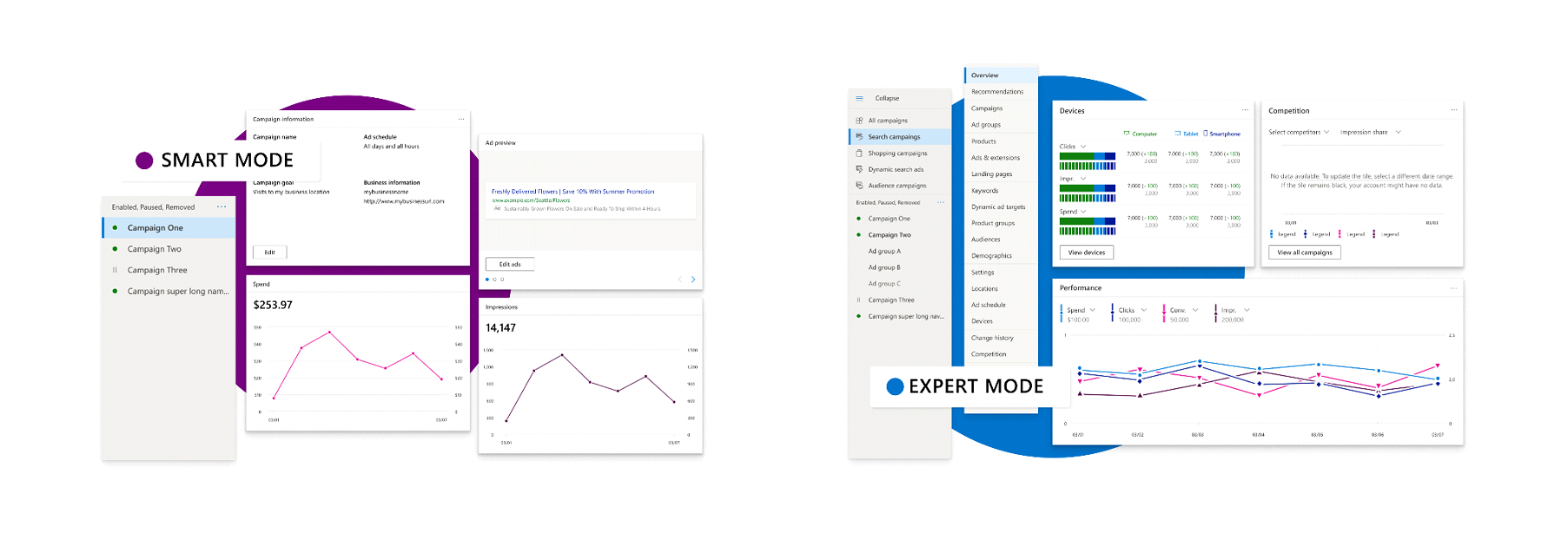
- Set the right objectives for your online advertising: Any process becomes smooth and doable once the goals are clear. This is what Microsoft’s AI does for you. It crafts an appropriate ad campaign that maximizes your success rate.
- Select the right places for the right audience: You can find the right set of audiences by targeting the locations they are most likely to live in. For example, if you want to promote offline events, this feature would be super useful. You can target up to 25 locations in a radius of 50 miles. Be as specific as possible.
- Leverage Keyword themes: You know your customers better than them. And they know how to reach those customers better than you. Use this philosophy to share your keywords that directly relate to your business and let the feature match your ads with the selected keywords and show the potential customers about your product/service. You can use their suggestions to edit and customize them to the best.
- Find the platforms where your ideal audience hangs out: Microsoft, Google, Facebook, and Instagram- all are great platforms according to your target. Select the platform which your audience uses the most and maximize your ROI by using intriguing text, creatives, and videos. Schedule posts, comment on posts, and reply to the comments on the four commonly used platforms.
- Drive search and social media ads: Create the text ads you’d like to show on search results pages or social media advertising platforms. With the business information you provide, you’ll unleash the power of AI that’ll help build optimized smart ads and target the customers you want. Create search ads from scratch, launch them over a campaign and manage the analytics to learn and implement them for other ads on Google Ads too. In addition, you can position your ads to target social media on Instagram and Facebook stories, posts, etc.
- Lock your budget: Once you lock in your daily budget for the ad campaign, their system will distribute the amount to be spent on various platforms after analyzing which of them suits the best according to your requirements. They will make sure you get the highest ROI.
- Inspect reports via a single dashboard: Sit back and track all your performance indicators via a centralized dashboard.
- Automate campaigns to meet targets: Whether it is to improve website visits, event registrations, inquiries, or social media followers, just set the right target and let AI do the work to optimize your ROI.
- Use AI to manage your campaign effectively: Once you set up the target, budget, and platform preference, Microsoft’s AI will automate the rest of the ads without your interference.
Why Multi-platform feature helpful?
This is not the first time Microsoft Advertising launched such a campaign. It was launched in 2021 and open for the same countries and after its success, new features were added to the Microsoft Smart Campaigns.
The SMM tools by Microsoft Advertising come with these features that help you to schedule posts in advance, track platform performance, and provide actionable feedback to improve your content. This can be done for the four major platforms- Instagram, LinkedIn, Face, book and Twitter on a single dashboard comfortably.
It ideally requires 6-8 multiple touch points to make a sale but more than 70% of the marketers drop their swords before fighting. With the new Smart Campaign feature, Microsoft makes sure that your ad reaches your ideal audience on platforms they are active on.
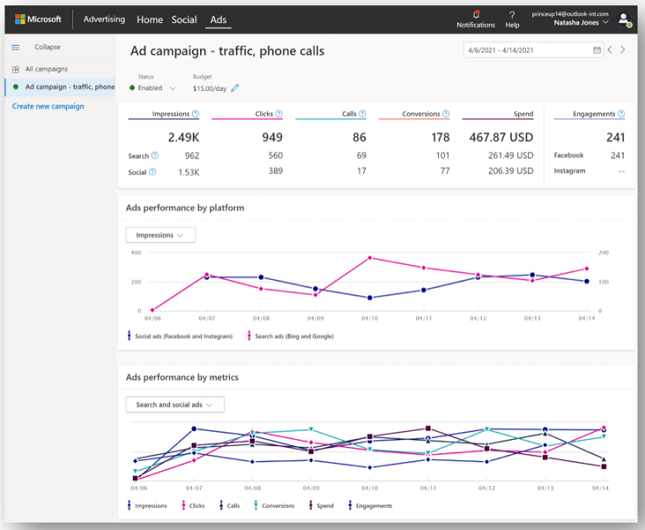
Microsoft also makes it possible to reach your target audience not just via ads and getting sign-ups but via multiple touch points like emails, websites, and social media making it a more cohesive journey. Think about it this way: if someone sees your ad on Facebook, they might not be ready to buy right then and there. But if they see your ad again on Instagram a few days later, they might start to become more interested. And if they see your ad for a third time on Google, they might finally be ready to make a purchase.
What makes Microsoft’s Smart Campaign special?
- As we know, it’s the era of expanding your digital presence, upscaling websites and social media with the least effort is a blessing. Microsoft Advertising Smart Campaign feature helps you to manage your requirements on a single interface.
- It is difficult to start but even more challenging to scale. Scaling is a task and automating helps here. Reach the right audience in less time using this feature. Tracks performance and gets the most out of every dollar.
- It adds to your experimentation if you are already into paid ads.
- Running campaigns requires expertise but simplifying them is the real task. That is where the Smart Campaign feature jumps in.
Although Microsoft Campaign features make it easy for a business owner to manage their ads, it’s difficult to cope with the trending features and to get the best out of your paid ads.
Drop your queries at info@aristasystems.in and allow us to help you here and manage it all for you.